Description
Repair corrupt, broken, or damaged video files with MOV, MP4, M4V, 3G2, 3GP, and F4V file extensions using the Stellar Phoenix Video Repair software. Even multiple files with different file extensions can be repaired simultaneously. Preview the videos whose repair status is completed; Advance Repair the videos whose repair status is Awaiting Action. The tools powerful algorithm repairs complex corruption issues and even fixes errors to enhance viewing experience.Advance Repair: Using the Advance Repair feature, the software repairs severely corrupt video files basis the identical sample video files. A sample video file is a working file of any size and is shot from the same device and with the same format as of the corrupt video file. The tool uses the information of the sample file to repair the corrupt videos of the same kind efficiently. The sample and the damaged video remain unchanged during the repair process, so users do not need to create a copy of these files to perform advance repair.Complete Repair Capability: The utility is capable of repairing your video files that are corrupt or damaged due to change in format, file header corruption, improper system shutdown, file read & write errors, virus attacks, improper download, or compression issues. The tool fixes errors found in video frames, sound section, header section, movement of videos, and video slider. Few common errors fixed by the software include: error loading media, file could not be played, video not playing, and audio/video sync issues.User-friendly Interface: The softwares easy-to-use graphical user interface makes it suitable even for novice computer users to repair their corrupt video files quickly and smoothly. The self-instructive wizard helps users in each repair step. To add the files for repairing process, click Add File. To repair the added video files, click Repair. To stop the repairing process, click Stop. To preview repaired files, click Preview. To repair a severely corrupted video file, click Advance Repair under Action column. To save the repaired files at preferred location, click Save Repaired Files. The interface has all the requisite instructions to repair video files in just a few mouse clicks.



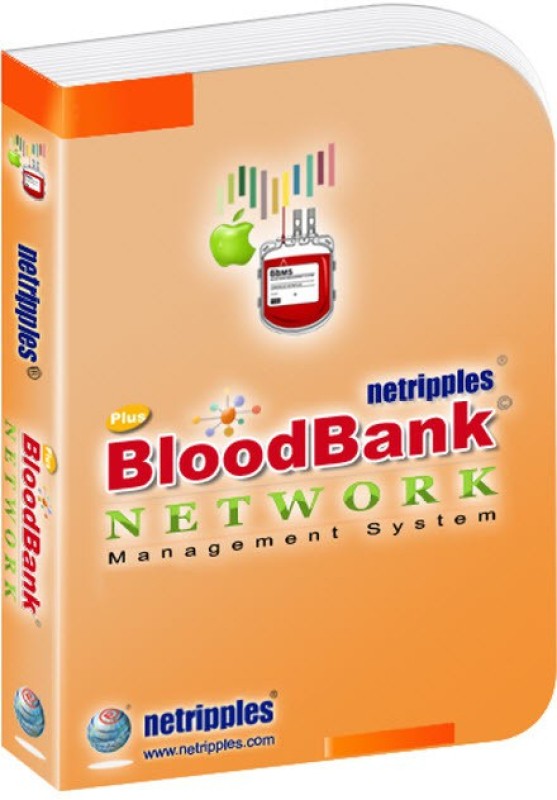
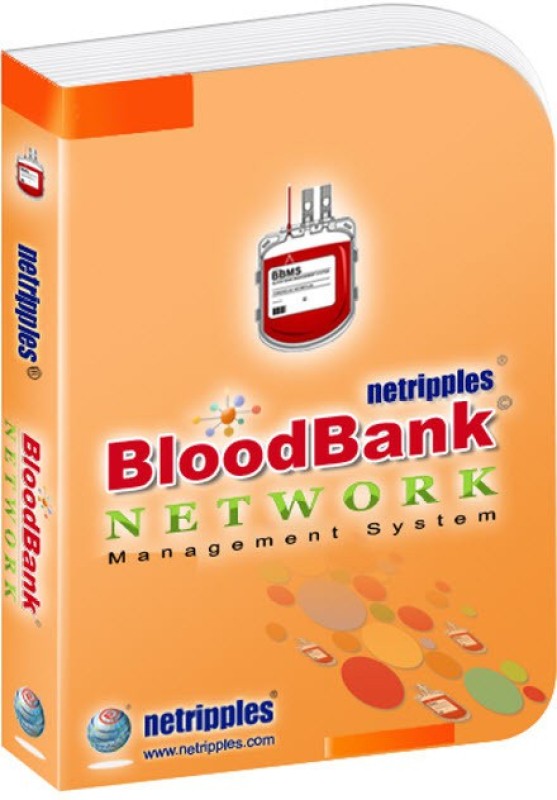
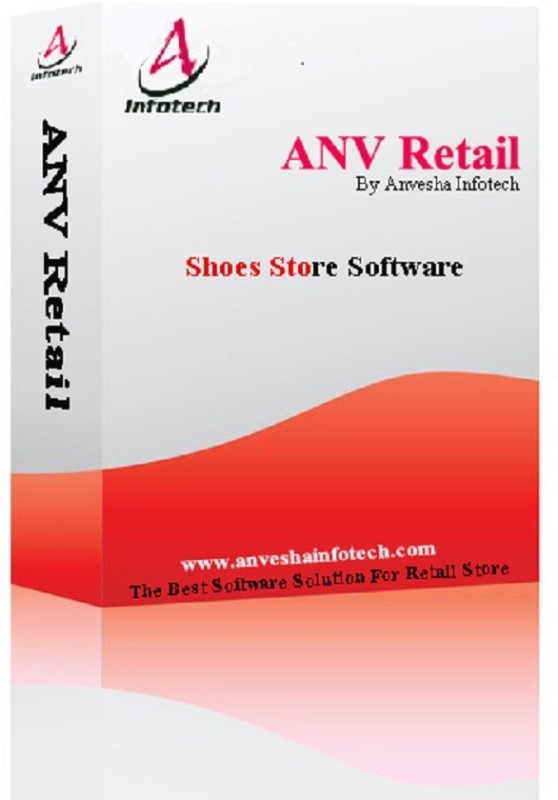
Reviews
There are no reviews yet.