Description
Horoscope Section+ Astrological Particulars+ Planetary Positions Dispositions (Rxtended)+ Bhava Sphutas Kundalis+ Shodasha Varga Charts+ Jaimini Lagna Charts+ Drekkana(PVT), Drekkana( S.N.), Arudha Lagna, Upa-Pada Lagna+ Hora Lagna(VK), Hora Lagna(SV), Ayur Lagna, Paka Lagna+ Indu Lagna, Divya Lagna, Tara Lagna, Tripravana Lagna+ Multi-Divisional Charts+ Graha Maitri Chakras+ Sudarshan Chakra+ Ashtaka Varga Charts+ Observations from Sarvashtakavarga+ Planetary Avasthas Tara Chakras+ Vimshottari Dasha – Division up to 5 levels ( Antar, Patyantar, Sookshma Pran Dasha)+ Ashtottari Dasha+ Yogini Dasha+ Jaimini Chara Dasha (NLKT)+ Jaimini Chara Dasha (RBNS)+ General Mental Characteristics+ General Characteristics Specific Attributes ( Based on Astrological Particulars)+ Vimshottari Dasha Prediction+ Remedial Measures (Recommendation for Gems Rudraksha) Marriage Matching Section+ Astrological Particulars ofVara-Vadhu+ Planetary Positions Kundali ofVara-Vadhu+ Ashta-koota agreement Gun-rnilan score (max. 36 points)+ Compatibility Results Manglik (Kuja) Dosha Transit ( Gochar ) Section+ Planetary Positions Dispositions of Gochar+ Shani Sadhe-Shati+ Prediction-Transits of Planets in the Zodiac Varsha- Phala Section+ Planetary Positions Dispositions ofVarsha- Phala+ Dwadash Vargiya Charts+ Graha Bala in Varsha-Phala Chart+ Mudda-Shodashottari Dasha+ Varsha-Phala Predictions from Patyayni DashaNotable Features+ Panchang in detail.+ Provision to Set Printing.+ File Based Data Storage.+ Provision to Store Print Jataka Details.+ 100% Accurate Calculations.+ Provision to cast National and International Charts (Kundali).+ North, South, East Indian and Sri LankanChart (Kundali) Style.+ 14 Types of Ayanamshas.+ About 150 Pages of Printouts.By default installation folder will be “C:Program FilesSarvanand Astrological Research Centre or Mindsutra/’; if > you had change the Path during software installation. To find the exact location of installed software,Do the Right click on created Icon of software & go to “Properties”and the click on “Open File Location”Or click on “Find Target “it will open installation Folder.During Installing software, if Progress Bar stops or stuck at copying fonts, cancel installation by clicking on Cancel > Button. Now go to Installation Folder or Destination Folder of program. There is “Font Backup” Folder. Open the Font Backup Folder and copy all Fonts and paste it to “Control Panel/Fonts” Folder. Then restart your system, it will work properly.If program not open by clicking created Icon on Desktop,First,Right Click on Program & click “Properties’It will > open a new Pop-Up of Properties,click on Tab “Compatibility”& check the box “Run this program as an administrator”then Click on Ok button.


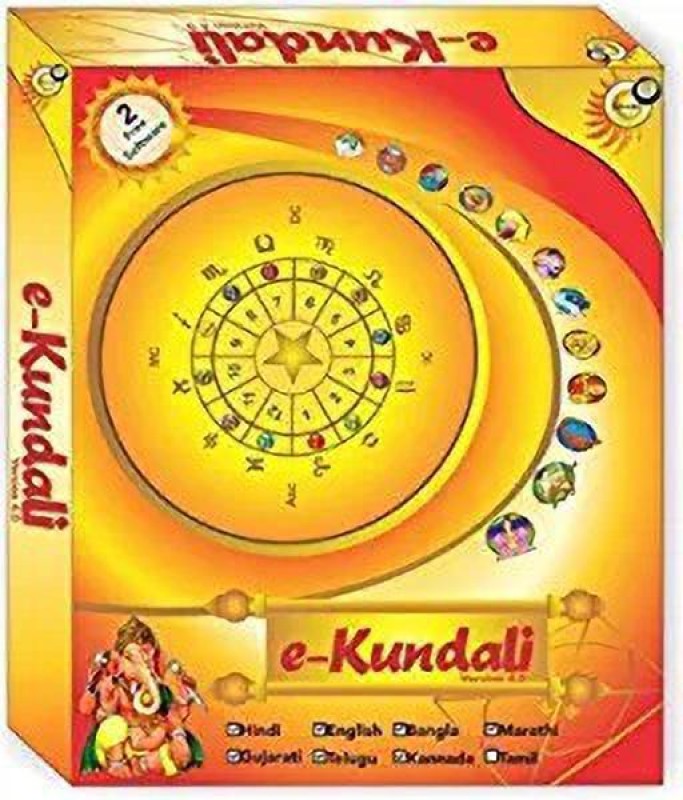

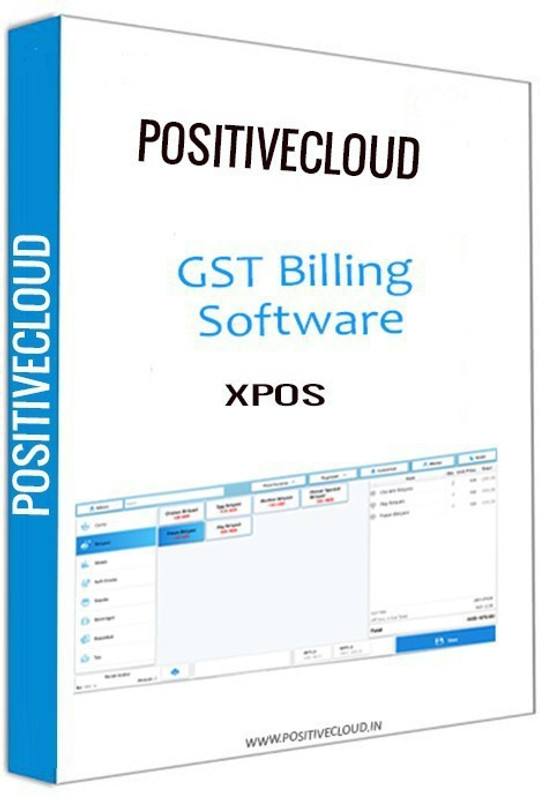
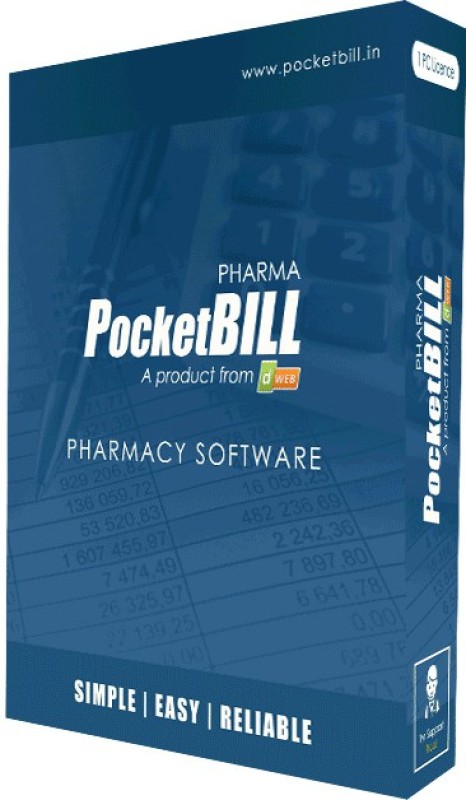
Reviews
There are no reviews yet.