Additional information
| Weight | 0.5 kg |
|---|---|
| Subjects | Fundamentals of Programming Languages, Computers |
| Chapters | Core java, Java Introduction, Oops Concept And Java Features, What Will You Need, Installation Of Java Software, Setting Path for Java, Saving And Running Program 1, Write First Java Program, Saving And Running Program, What Are Variables, Declaring Variables, Datatypes, Assignment Operator And Arithmetic Operators, Program For Arithmetic Operators, Arithmetic Compound Assignment Operator, Increment, Decrement, Bitwise Operator, Relational Operator, Conditional If, Program Of If Statement, Program Of Nested If Conditional Statement, Program Of If Else Ladder, Switch Case, While Loop, Do While Loop, Program Of While Loop, Program Of Do-While Loop, For Loop And Its Program, Intro Of Classes, Intro Of Objects, Program Of Classes And Object, Adding A Method And Using It Through Method, Program Adding A Method Returning Value, Passing Parameters And Returning Value, Constructor Intro, Program Of Default Constructor, Program Of Parameterize Constructor, This Keyword, Method Overloading, Constructor Overloading, Access Modifier Intro, Program Of Access Modifiers, Static Keyword, Program Of Static Keyword, Final Keyword, Inheritance, Inheritance Example, Inheritance Example2, Multi Level Inheritance, Method Overriding, Method Overriding Example, Run Time Polymorphism, Using Final With Inheritance, Practical Example Of Final, Abstract Class, Practical Example Of Abstract, Introduction To Interfaces, Practical Example Of Interfaces, Packages Introduction, Practical Example1 Of Packages, Access Protection In Packages, Practical Example2 Of Access Protection In Same Package, Practical Example2 Of Access Protection In Different Packages, Exception Handling Intro1, Exception Handling Intro2, Try, Catch And Finally, Multiple Catch, Multiple Catch 2, Throw Clause, Throws Clause, Exception Classes, Multithreading Intro, Constructors And Methods Of Thread Class, Life Cycle Of Thread, Creating Thread By Extending Thread Class, Creating Thread By Extending Thread Class-2, Creating Thread By Implementing Runnable Interface1, Creating Thread By Implementing Runnable Interface2, Synchronization Intro 1, Synchronization Intro 2, Wait And Notify In Thread, Input Output And Streams Basic, File Input Stream, File Output Stream And Notepad++ Intstalling, File Output Stream1, Byte Stream Classes, Byte Array Input-Output Stream, Print Stream Class, Print Stream Class2, Data Input Stream And Data Output Stream 1, Data Input Stream And Data Output Stream 2, Intro Of Reader And Writer, File Reader Class, File Writer Class, Awt Introduction, Frame By Extending Frame Class, Frame By Without Extending Frame Class, Create Label, Create Button, Create Button2, Create Checkbox, Create Checkbox2, Radio Button1, Radio Button2, Create Choice Pop-Up, Create Text Field1, Create Text Field2, Create Text Area1, Create Text Area2, Create Text Area3, Layout Manager1, Layout Manager2, Flow Layout, Border Layout, Grid Layout, Create Menu Bar1, Create Menu Bar2, Create Menu Bar3, Event Handling1, Event Handling2, Action Event1, Action Event2, Adjustment Event, Component Event, Container Event, Focus Event, Key Event, Mouse Event, Sum Application1, Sum Application2, Sum Application3, Applet 1, Applet 2, Life Cycle Of Applet-1, Life Cycle Of Applet-2, Life Cycle Of Applet-3, Run Applet 1, Run Applet 2, Gui-Applet, Image Applet-1, Image Applet-2, Applet Context, Drawing Rectangle, Drawing Circle, Font-1, Font-2, Swing-1, Swing-2, Difference Between Awt And Swing Program, Jtabbed Pane-1, Jtabbed Pane-2, Jtree-1, Jtree-2, Jcolor Chooser-1, Jcolor Chooser-2, Jfile Chooser-1, Jfile Chooser-2, Jtable. |
| Model Name | Core Java Programming, Microsoft Access 2010 Tutorials DVD |
| Classes | Applicable For All |
| Num Of Disks | 1 |
| Model Id | Core Java Programming, Microsoft Access 2010 Tutorials DVD |
| Education Board | General |
| Brand | Lsoit |
| Processor | 1GHz Processor |
| Hard Drive | 512 MB |
| Operating System | Window7, Window8, WindowXP, Windows 2043 |
| Memory | 1 GB RAM |


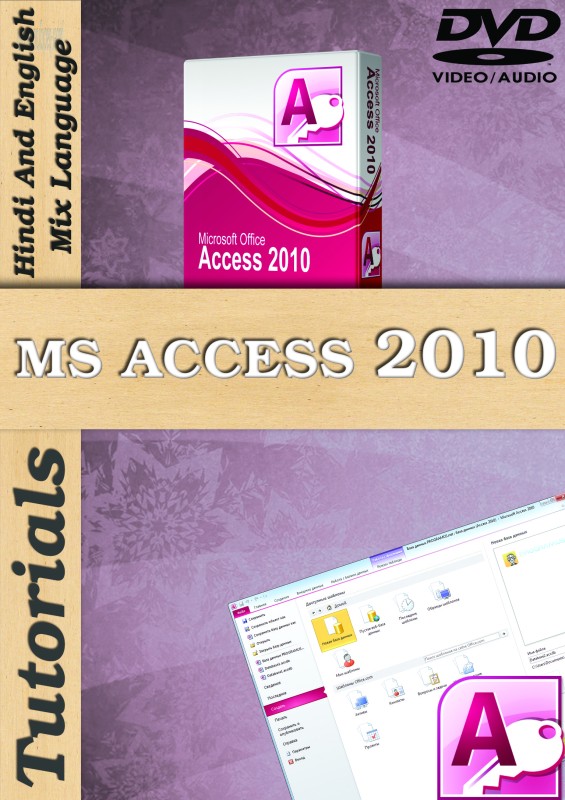
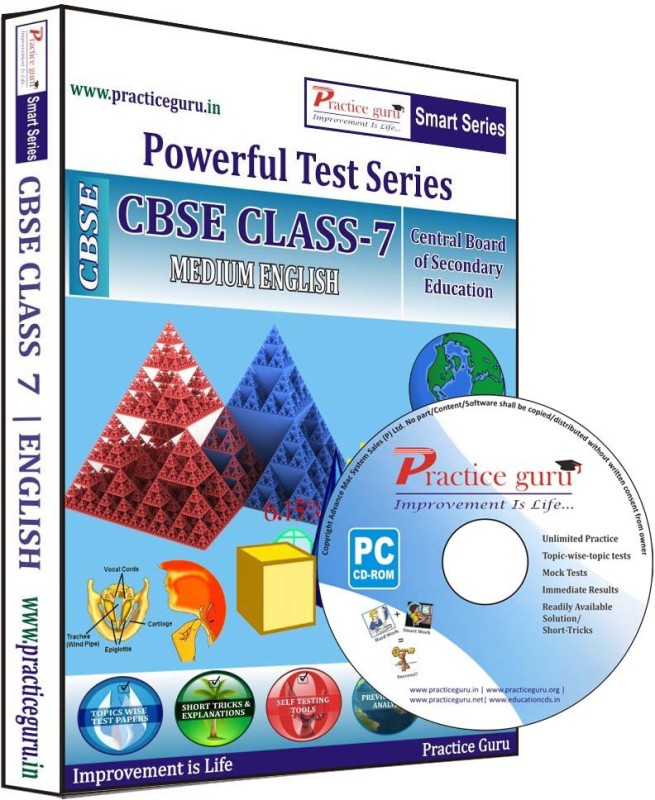
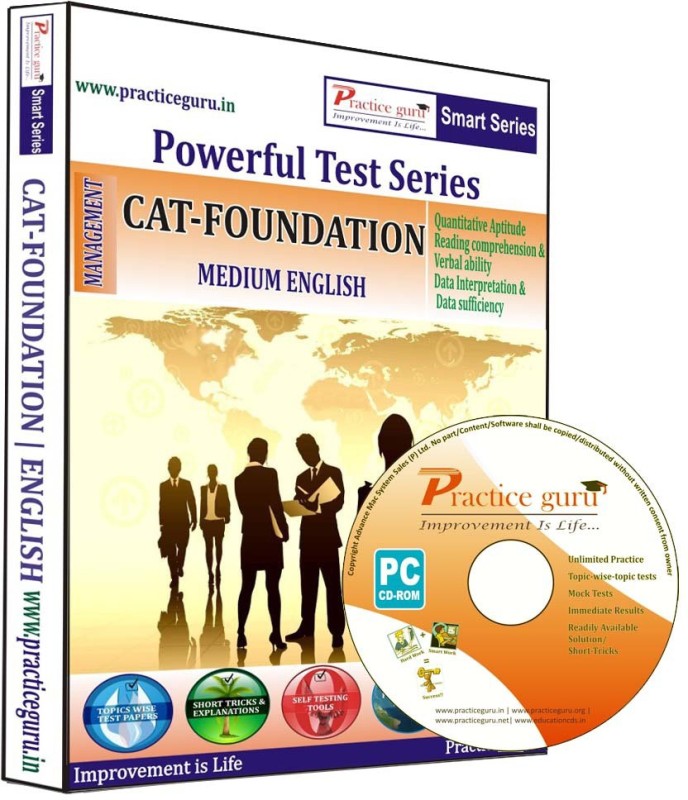
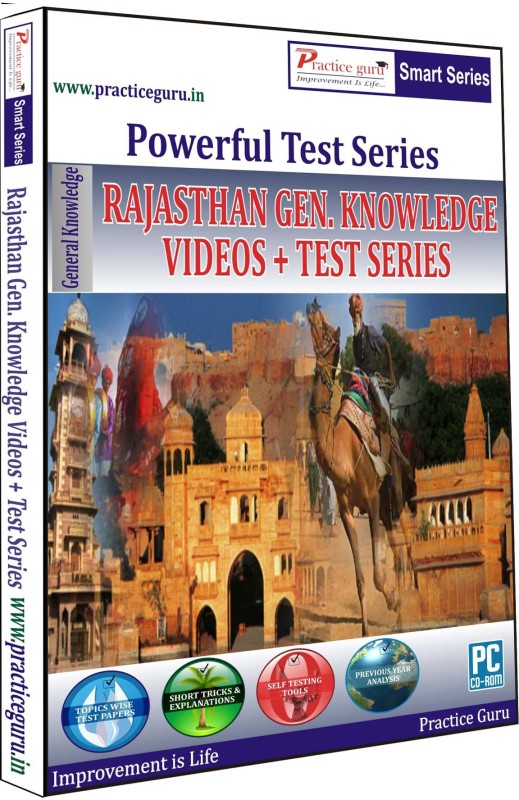
Reviews
There are no reviews yet.