Additional information
| Weight | 0.5 kg |
|---|---|
| Subjects | Mechanical Engineering |
| Chapters | Autocad, Introduction of AutoCAD, Tools And Panels in AutoCAD, About Model Space, Manage And Optimize Palettes, Creating And Deleting Workspace, AutoCAD Options, Status Bar, Using AutoCAD Help Feature, Open Drawings, Using Mouse Buttons, Zoom And Pan, Save Drawings, Minimize And Maximize Ribbon, Hide Or Show File Tabs, Creating , Saving And Using AutoCAD Templates, CD 2, Print Drawing From Model Space, Print Layout, Constructing Lines, Using Ortho Mode, Using Polor Tracking, Drawing Circles, Using Dynamic Input, Drawing Units, Using Object Snap Mode, Drawing Rectangles, Creating Polygons, Drawing an Ellipse, Applying Hatch Pattern, Edit Hatch Pattern, CD 3, Make Correction in Drawing Using Properties Palette, Moving Elements, Copying Elements, Rotating Objects, Trim And Extend Commands, Creating Offset, Erasing Elements, Undo and Redo Commands, Adding To And Removing From Selection, Select Objects Using Keyboards Shortcuts, Fillet Tool, Creating Chamfers, Creating a Polar Array, Creating a Rectangular Array, Stretching Elements, Mirror Tool, Scaling Elements, CD 4, Working With Grips, Exploding Elements, Joininig Elements, Move Content From One Drawing to Another, Understanding Layers, Creating and Editing Layers, Freeze And Lock Layer, ByLayer Properties, Taking Measurements, Select Similar Objects, Working With Quick Calculator, Creating Single Line Text, Creating Own Text Style, Editing Text, Creating Numbered, Lettered And Bulleted List, Creating Multi-line Text Part-1, Creating Multi-line Text Part-2, Inserting Symbols, CD 5, Correcting Spelling Errors, Creating Dimensions, Creating Continuous Dimension, Creating Baseline Dimension, Controlling Appearance of Dimensions Using Styles, Modifying Dimensions, Creating Callouts Using Multi leaders, Controlling Multi leader Appearance Using Styles, Creating Blocks, Inserting Blocks, Redefining Blocks, Inserting Blocks In Any Drawing, Understanding External References, CD 6, Creating a link to a DWG file, Controlling the appearance of Referenced Drawing, Inserting Image, Edit Image Appearence, Clipping Images, Sizing images to a measurable scale, Working With Groups Panel, Selecting Line Weight, Show or Hide Line Weight, Saving Drawing in Other Format, Converting DWG File To PDF, Open Or Print Drawing on Internet Explorer, Sending Drawings Via Email, Packaging and sending drawings using eTransmit, Free updates available for all subjects at your registered emails, All subjects steps by steps learning through video tutorials In Hindi DVD., Every member at your home can learn through one DVD., You can learn at anytime of your choice, These tutorials are put in serial order, so that you can learn yourself step by step., The tutorials are in Hindi and English mix language, which gives you comfort at the time of learning., It feels like the teacher is sitting beside you., You can also learn again if you think you have forgotten any topic. it is very easy way to learn computer in hindi language . |
| Model Name | Autocad Video Tutorials |
| Classes | Applicable For All |
| Num Of Disks | 1 |
| Model Id | Autocad Video Tutorials |
| Education Board | General |
| Brand | Lsoit |
| Processor | 1GHz Processor |
| Hard Drive | 512 MB |
| Operating System | Window7, Window8, WindowXP, Windows 2052 |
| Memory | 1 GB RAM |

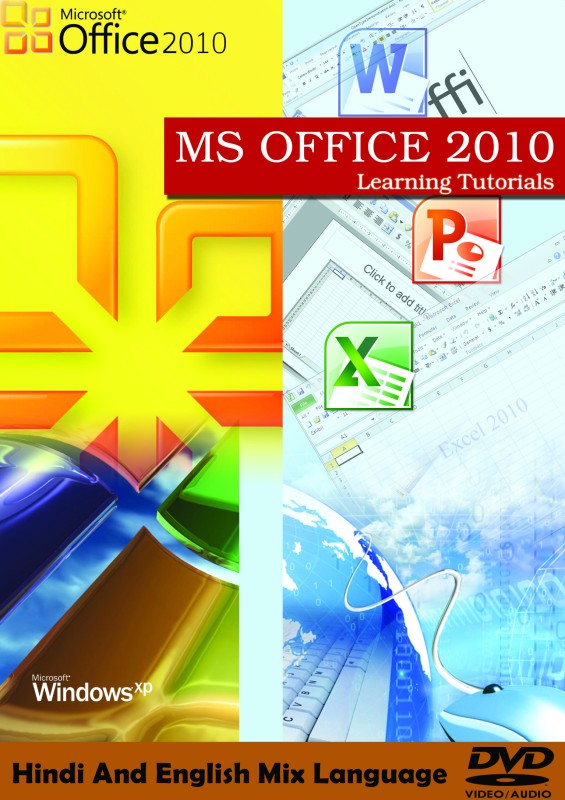
Reviews
There are no reviews yet.