Additional information
| Weight | 0.5 kg |
|---|---|
| Sales Package | 1 Digital Security Software |
| Brand | Kaspersky |
| Type | Mobile Security |
| Number of PC | 1 |
| Subscription Validity | 1 Year |
| Version | 2022 |
| Edition | Standard Edition |
| Product Type | Single Product |
| Internet Connection Required | Yes |
| Download Size | 60 MB |
| Product Activation Procedure | Kaspersky Internet Security for Android App after Installation, Give the App Necessary Permissions, Tap to Next Button then ALLOW, Read through the End User License Agreement and the Kaspersky Security Network Statement. If you Agree to their Terms, Tap Accept and Continue. Tap I have an Activation Code and Enter your Activation Code for the Premium Version. Tap Next Once the App has been Activated Successfully, Tap Run the Scan Once the First Scan has Completed, the App is Ready to be Used. |
| Procedure to Redeem | Kaspersky Internet Security for Android App, Go to the Apps Page in the Google Play Store (Search for "Kaspersky Internet Security for Android"), Tap to Install Button Once the App has Installed, Open the Application and Perform the Initial App Configurations. |
| Subscription Type | New Subscription |
| Processor | NA |
| Operating System | Android |
| RAM | 2 |
| Service Type | In Case Any Query Please Contact on Toll Free Number 8000501846 (Monday to Friday 9 AM to 6 PM) or WhatsApp Number 9137145452 (Monday to Friday, 11 AM to 6 PM) Support Language English and Hindi. |


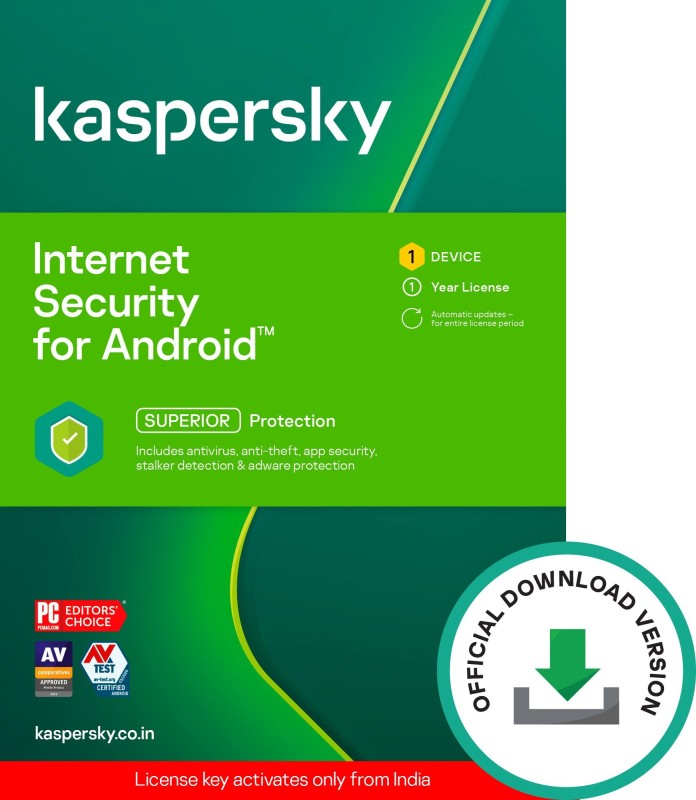

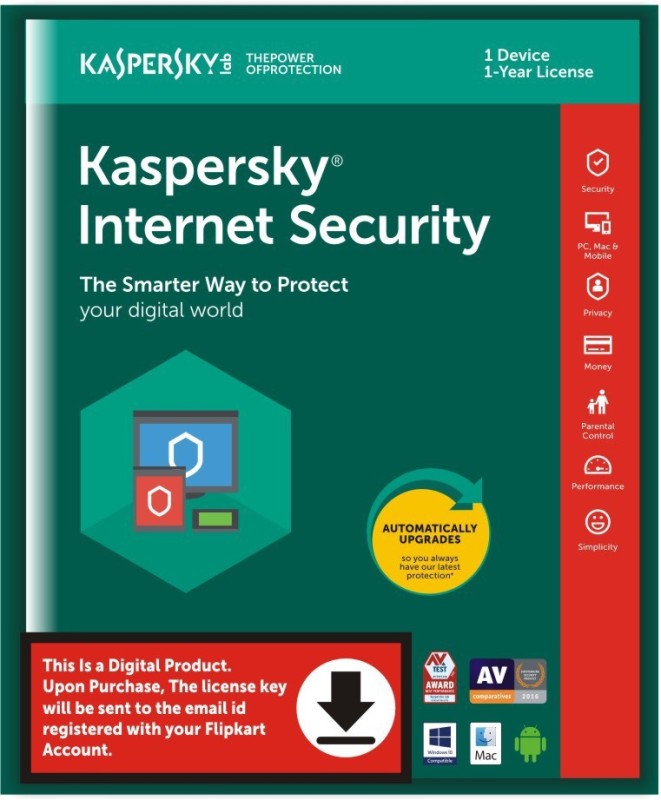
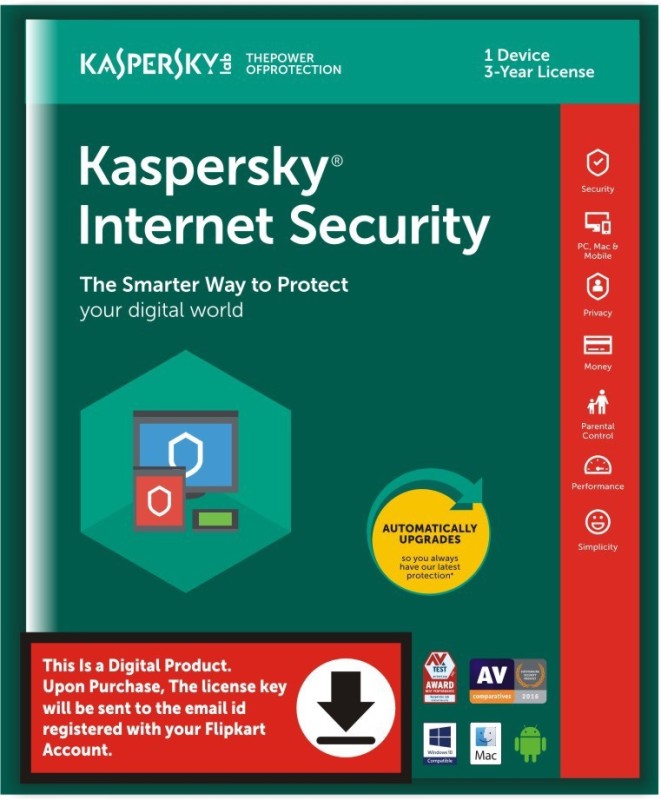
Reviews
There are no reviews yet.