Description
Introduction 2m 13sWelcome 1m 1sUsing the exercise files 1m 12s1. Getting Started 22m 5sWhat is Visual Studio 2012 4m 25sUnderstanding the Visual Studio 2012 versions 5m 16sExploring the new features of Visual Studio 2012 4m 27sSetting up your developer computer 2m 58sSetting the Visual Studio 2012 options for this course 4m 15sGetting a developer license for Windows Store app and Windows Phone projects 44s2. Exploring the Visual Studio Workspace 1h 2mCreating a Visual Studio project 5m 40sWorking with the Solution Explorer 8m 45sOrganizing your workspace, windows, and tabs 9m 52sUsing visual designers and the Toolbox window 7m 56sWorking with the Properties window 9m 20sWorking with servers in Server Explorer 6m 18sWorking with databases in Server Explorer 3m 19sOptimizing Visual Studio configurations with the Settings dialog 6m 23sExploring the help system 4m 36s3. Understanding the Project Types 25m 4sSurveying the list of project types 4m 56sUsing project and item templates 6m 31sCreating custom project templates 4m 27sCreating a custom item template 5m 9sInvestigating the sample projects ecosystem 4m 1s4. Exploring the Project Types 1h 22mCreating a website with ASP DOT NET 10m 59sCreating an ASP dot NET MVC application 9m 32sProviding a web front-end for data with Dynamic Data 7m 51sCreating a classic Windows application with Windows Forms 10m 26sCreating a dramatic Windows application with Windows Presentation 8m 11sCreating a Windows Store application 8m 3sBuilding data-centric business apps with LightSwitch 8m 39sHarnessing the power of DirectX graphics 3m 25sWriting add-ins for Microsoft Office 7m 35sCreating a reusable class library 7m 56s5. Code and Text Editors 1h 5mLanguage editor availability in Visual Studio 2012 3m 6sConfiguring essential settings for the editors 5m 39sCustomizing fonts and colors for editors 7m 5sThe C# and Visual Basic editors 8m 15sUsing the JavaScript editor 7m 58sEditing XML, HTML, and more with markup editors 7m 8sManaging the alignment of your code 3m 35sFormatting your code 5m 24sUsing outliners and regions in your code 4m 37sGetting multiple views of your code 2m 33sNavigating code and code references 6m 18sAdding a reference to a project or assembly 4m 14s6. Tools That Enhance Your Coding Sessions 59m 41sUsing the Task List 2m 12sCommenting your code 2m 49sDocumenting your code 6m 28sUsing IntelliSense effectively 4m 56sUsing SmartTags and other IntelliSense aids 5m 55sWorking with code snippets 6m 18sRefactoring your code 5m 18sUnderstanding code generation 2m 56sGenerating code with T4 7m 54sUsing Class View 4m 21sUsing Class Diagram in the Class Designer 4m 13sMastering the search tools 6m 21s7. Debugging and Troubleshooting Code 1h 16mUsing breakpoints effectively 5m 7sStepping through code in the debugger 3m 34sDebugging exceptions 4m 38sUsing data tips and data visualizers 6m 3sBeyond the basic breakpoint 3m 47sUsing the Watch windows 5m 15sUsing Locals and Auto windows 2m 57sWalking the Call Stack 3m 15sEffective use of the Immediate window 3m 42sExploring tracepoint, a different type of breakpoint 4m 7sAttaching a debugger to a running process 3m 29sDebugging ASP.NET websites 5m 18sDebugging JavaScript 6m 27sDebugging threads and tasks 8m 40sEven more debugging windows 2m 9sDebugging with the ASP.NET page inspector 7m 35s8. Using the Designers for UI Development 33m 35sArranging UI elements 4m 50sArranging UI elements in WPF 6m 36sArranging UI elements in ASP.NET 4m 0sArranging UI elements in Windows Store and Windows Phone apps 4m 54sControlling UI designs with the Document Outline view 4m 45sWorking with Expression Blend for a complex UI 8m 30sConclusion 4m 6sWhat’s next 4m 6s

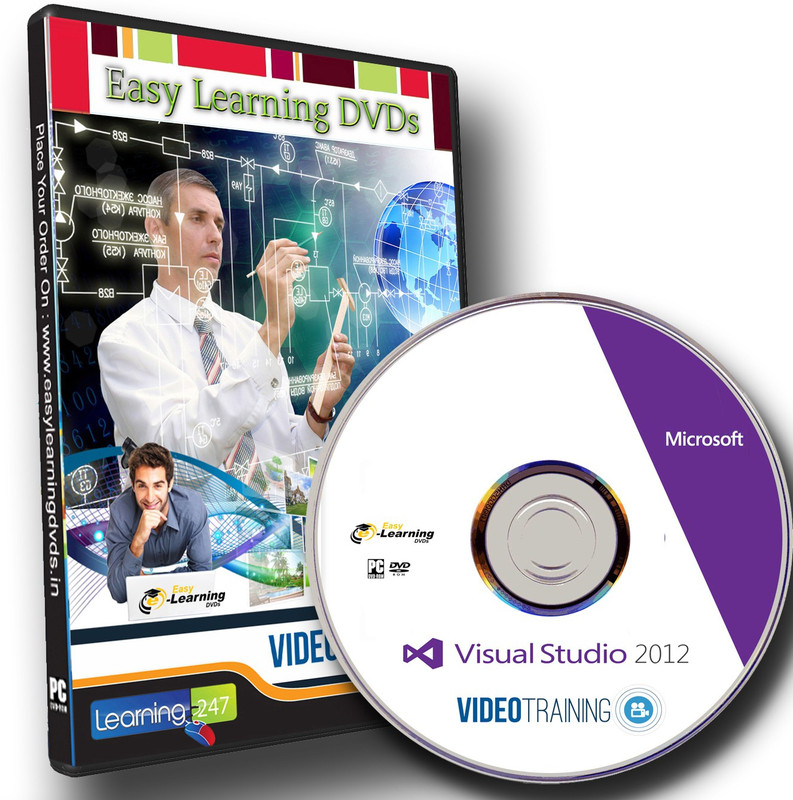
Reviews
There are no reviews yet.