Description
Course RequirementsThe ideal target student has passed the Red Hat Certified System Administrator Exam and has experience working in a Linux environment. Duration : 8 hours 18 minutesTable of ContentsI: Course IntroductionII: What to Expect on the RHCE ExamIII: Preparing an Environment for Doing ExercisesModule 1: Advanced System ManagementLesson 1: Configuring Authentication1.1: Understanding Red Hat Identity Management1.2: Using authconfig to set up External Authentication1.3: Configuring a System to Authenticate Using Kerberos1.4: Understanding authconfig Configuration FilesExercise 1Explanation to Exercise 1Interactive Exercise Module 1, Lesson 1Lesson 2: Configuring iSCSI Target and Initiator2.1: Understanding iSCSI Target and Initiator2.2: Setting up an iSCSI Target2.3: Connecting the iSCSI Initiator to an iSCSI SAN2.4: Verifying the iSCSI ConnectionExercise 2Explanation to Exercise 2Interactive Exercise Module 1, Lesson 2Lesson 3: System Performance Reporting3.1: Understanding System Performance Parameters3.2: Understanding top3.3: Understanding iostat3.4: Understanding vmstat3.5: Understanding sar Components3.6: Setting up sar3.7: Analyzing sar DataExercise 3Explanation to Exercise 3Lesson 4: System Optimization Basics4.1: Understanding the /proc Contents4.2: Analyzing the /proc File System4.3: Optimizing Through /proc4.4: Introducing sysctl4.5: Using sysctl4.6: Modifying Network Behavior Through /proc and sysctlExercise 4Explanation to Exercise 4Lesson 5: Configuring Logging5.1: Understanding Logging in RHEL75.2: Connecting Journald to Rsyslog5.3: Setting up Remote LoggingExercise 5Explanation to Exercise 5End-of-Module QuestionsModule 2: Networking and ApacheLesson 6: Configuring Advanced Networking6.1: Networking Basics Resumed6.2: Understanding Routing6.3: Setting up Static Routing6.4: Understanding Network Bridges6.5: Setting up Network Bridges6.6: Understanding Network Bonds and Teams6.7: Configuring Network Teams6.8: Configuring IPv6Exercise 6Explanation to Exercise 6Interactive Exercise Module 2, Lesson 6Lesson 7: Managing Linux-Based Firewalls7.1: Understanding Firewalld Operation7.2: Configuring Firewalld Services and Zones7.3: Creating Services Files7.4: Configuring Rich Firewall Rules7.5: Understanding NAT and Port Forwarding7.6: Configuring NAT7.7: Configuring Port ForwardingExercise 7Explanation to Exercise 7Interactive Exercise Module 2, Lesson 7Lesson 8: Configuring Apache Virtual Hosts8.1: Understanding Apache Configuration Files8.2: Exploring the httpd.conf File8.3: Configuring a Simple Web Server8.4: Introducing Virtual Hosts8.5: Configuring Virtual Hosts8.6: Common Errors Working with Virtual HostsExercise 8Explanation to Exercise 8Interactive Exercise Module 2, Lesson 8Lesson 9: Managing Advanced Apache Features9.1: Setting up Authenticated Web Servers9.2: Configuring Apache for LDAP Authentication9.3: Enabling CGI Scripts9.4: Understanding TLS Protected Web Sites9.5: Setting up TLS Protected Web SitesExercise 9Explanation to Exercise 9End-of-Module QuestionsModule 3: DNS and File SharingLesson 10: Configuring a Cache-only DNS Server10.1: Understanding DNS10.2: Understanding Different DNS Server Modes10.3: Analyzing DNS Output with dig10.4: Setting up a Cache-only DNS Nameserver10.5: Opening the Firewall for DNS10.6: Working with Cache DumpsExercise 10Explanation to Exercise 10Interactive Exercise Module 3, Lesson 10Lesson 11: Configuring NFS File Sharing11.1: Understanding NFSv4 Features11.2: Configuring NFS Exports Suitable for Group Collaboration11.3: Mounting NFS Shares11.4: Using Kerberos to Control Access to NFS Network SharesPart 111.5: Using Kerberos to Control Access to NFS Network SharesPart 211.6: Opening the Firewall for NFS11.7: Understanding showmount and NFSv411.8: Understanding NFS SELinux ConfigurationExercise 11Explanation to Exercise 11Lesson 12: Managing SMB File SharingExercise 12Explanation to Exercise 12Interactive Exercise Module 3, Lesson 12End-of-Module QuestionsModule 4: Essential Back-end ServicesLesson 13: Setting up an SMTP ServerExercise 13Explanation to Exercise 13Interactive Exercise Module 4, Lesson 13Lesson 14: Managing SSHExercise 14Explanation to Exercise 14Lesson 15: Managing MariaDBExercise 15Explanation to Exercise 15Interactive Exercise Module 4, Lesson 15Lesson 16: Managing Time ServicesLesson 17: Shell ScriptingExercise 17Explanation to Exercise 17End-of-Module Questions


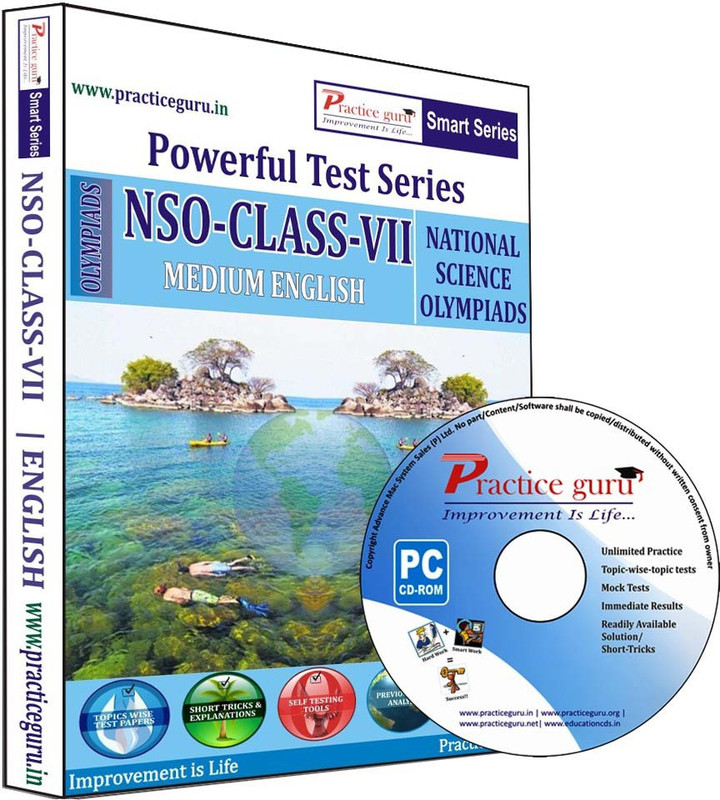

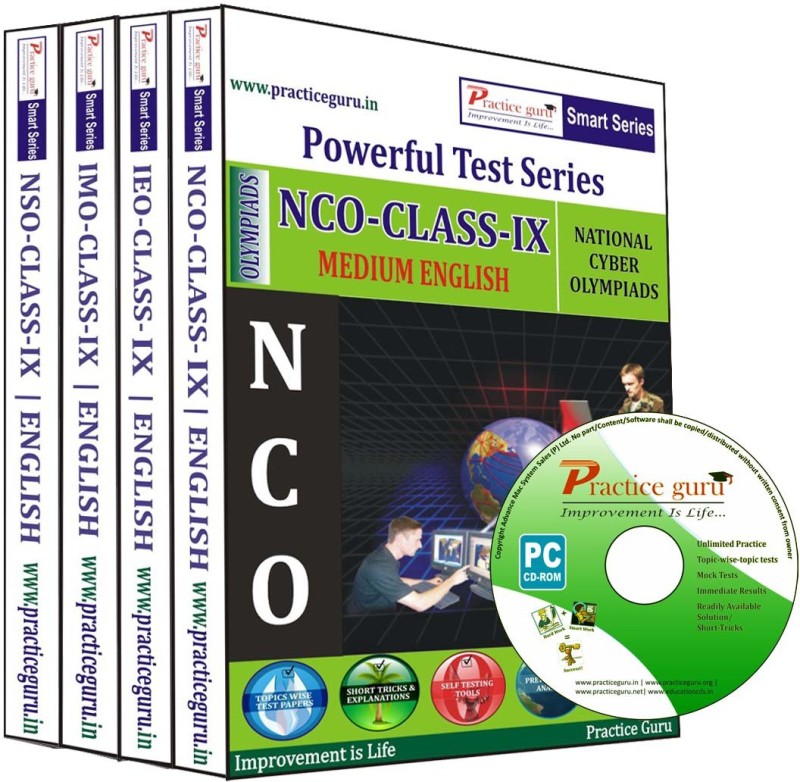
Reviews
There are no reviews yet.