Description
1 – Photoshop CS6 One-on-One: Fundamentals1. Opening an Image19m 15sWelcome to One-on-One 2m 27sOpening from the Windows desktop 4m 7sOpening from the Macintosh Finder 4m 9sOpening from Photoshop or Bridge 2m 45sOpening an image from Mini Bridge 1m 16sOpening through Camera Raw 2m 32sClosing one image and Closing All 1m 59s2. Getting Around38m 14sNavigating your image 40sThe dark vs. the light interface 3m 12sNavigating tabs and windows 4m 32sPanels and workspaces 4m 27sZooming incrementally 4m 29sZooming continuously 2m 43sEntering a custom zoom value 2m 25sScrolling and panning images 2m 31sRotating and resetting the view 2m 11sCycling between screen modes 3m 10sUsing the Navigator panel 3m 38sAdjusting a few screen prefs 4m 16s3. Image Size and Resolution45m 58sDigital imaging fundamentals 1m 45sImage size and resolution 3m 3sThe Image Size command 3m 27sCommon resolution standards 3m 20sUpsampling vs. real pixels 4m 36sChanging the print size 6m 16sDownsampling for print 4m 12sDownsampling for email 3m 11sThe interpolation settings 5m 22sDownsampling advice 4m 36sUpsampling advice 6m 10s4. Using Layers53m 17sThe layered composition 1m 40sIntroducing the Layers panel 4m 12sAdding, scaling, and aligning layers 5m 27sDragging and dropping layers 4m 36sStack, reveal, and rename 2m 58sOpacity, history, and blend mode 6m 5sDuplicating a selected portion of a layer 5m 32sApplying a clipping mask 3m 58sBlending inside a clipping mask 4m 10sFinishing off your artwork 3m 13sCreating a new layer and background 4m 24sLayering tips and tricks 7m 2s5. Saving Your Progress26m 19sThe art of saving 54sFour things to know about saving 6m 0sSaving layers to PSD 6m 38sSaving print images to TIFF 4m 48sSaving an interactive image to PNG 3m 41sSaving a flat photo to JPEG 4m 18s6. Crop and Straighten19m 36sHoning in on your image 1m 43sThe new and improved Crop tool 3m 35sEditing your last crop 3m 1sStraightening a crooked image 2m 29sFilling in missing details 6m 44sUsing the Perspective Crop tool 2m 4s7. Adjusting Luminance42m 6sFirst, there is brightness 2m 12sHow luminance works 4m 18sThe three Auto commands 3m 27sAutomatic brightness and contrast 3m 19sThe Brightness/Contrast command 2m 47sThe dynamic adjustment layer 4m 5sEditing adjustment layers 3m 52sIsolating an adjustment with a layer mask 3m 31sIntroducing the histogram 4m 58sMeasuring an adjustment 3m 34sUsing the Shadows/Highlights command 6m 3s8. Adjusting Colors44m 33sAnd second, there is color 1m 31sIdentifying a color cast 3m 34sCorrecting a color cast automatically 3m 57sChanging the color balance 6m 10sCompensating with Photo Filter 3m 11sAdjusting color intensity with Vibrance 3m 29sCorrecting color cast in Camera Raw 5m 46sThe Hue/Saturation command 5m 26sSummoning colors where none exist 4m 8sMaking more color with Vibrance 4m 27sMaking a quick-and-dirty sepia tone 2m 54s

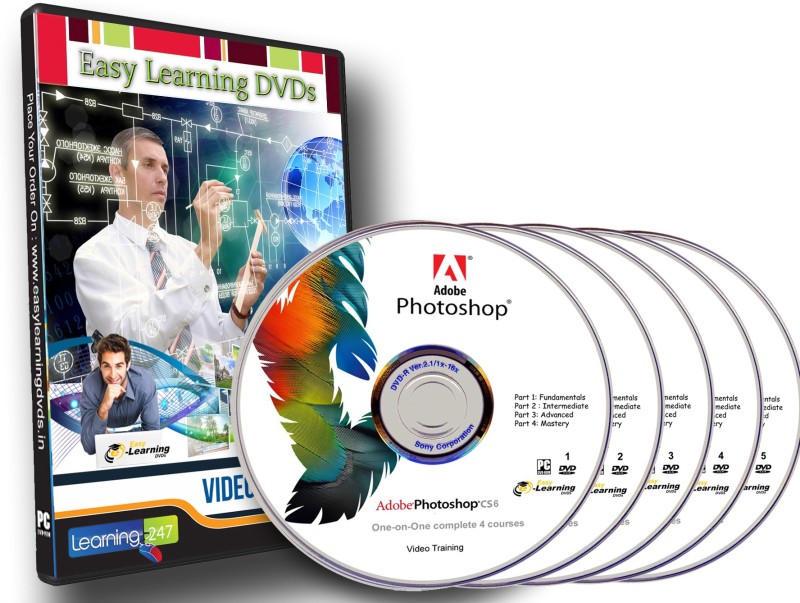
Reviews
There are no reviews yet.