Additional information
| Weight | 0.5 kg |
|---|---|
| Sales Package | Digital Code (Email Delivery) |
| Brand | Max Secure |
| Type | Internet Security |
| Number of PC | 3 User |
| Subscription Validity | 3 Years |
| Version | v6.0 |
| Edition | Personal Edition |
| Product Type | digital_service |
| Internet Connection Required | Yes |
| Download Size | 500 MB |
| Product Activation Procedure | Step 1: Install it from Website: http://www.maxsecureantivirus.com, Step 2: Once Downloaded, Click to Start Installation, Step 3 : Click on Next Button, Program Installs Itself, Step 4 : Click on Register Now Button After Product Installation and Fill Registration Number |
| Procedure to Redeem | Step 1: Install it from Website: http://www.maxsecureantivirus.com, Step 2: Once Downloaded, Click to Start Installation, Step 3 : Click on Next Button, Program Installs Itself, Step 4 : Click on Register Now Button After Product Installation and Fill Registration Number |
| Subscription Type | New Subscription |
| Processor | Pentium Class Processor with Minimum 500 MB of RAM and 1 GB of Free Hard Disk |
| Operating System | Windows |
| Operating System Version | Windows 7, Windows 8, Windows 8.1, Windows 10 |
| RAM | 500 |
| Hard Disk | 1 |
| Digital Identity Protection | No |
| Email Protection | Yes |
| Data Encryption | Yes |
| PC Security Tune-up | Yes |
| Parental Control | Yes |
| Password Manager | Yes |
| Automatic Scheduled Scan | Yes |
| Home Network Security | Yes |
| System Monitor | Yes |
| Malware Spam Protection | Yes |
| File Shredder | No |
| Sand Boxing | No |
| Disaster Recovery | No |
| Application Control | Yes |
| Live Updates | Yes |
| Virus Alert | Yes |
| Safe Banking | Yes |
| Flash Drive Protection | Yes |
| Language Supported | English |
| Service Type | For any technical assistance, please contact on the below mentioned contact details:Toll Free Support 24×7 : 18002091111,Support number- 0 800 761 3111 / 0 898 338 3200 / 0 860 510 0500 / 0844 629 9299,Support email ID – info@maxpcsecure.com |




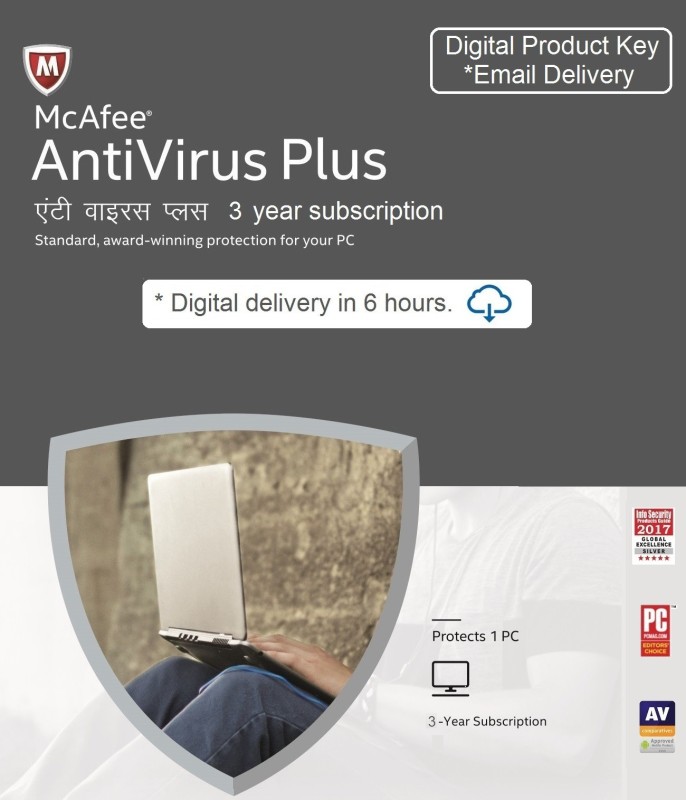

Reviews
There are no reviews yet.