CVX_HD_102 1.8 m HDMI Cable(Compatible with Monitor, Tablet, Personal Computers, Laptops, Black)
Description
USBC to HDMI cable provides an easy way to connect 4K video content from your phone, laptop, desktop, and tablet to a monitor with HDMI input. Plug and play operation, no driver needed. No need of bulky usb to hdmi adapter. This is simply ready to use cable, no external power required. Simple connect Type C plug to laptop and HDMI plug to TV. Enjoy 4k content without any hassle of hanging usb c to hdmi converter or dongles.Provide the smoothest experience, supports resolution up to 3840×2160 (4 K) @ 60Hz, backward compatible with 3840×1440, 2560×1440 (2 K), 2560×1080, 1920×1080 (1080P), 720P @ 60Hz and more. For best results use 4k@60 resolution settingFor Windows system:Windows Menu–> Setting–> Display–> Advanced Display Settings>select 4K60 resolution.For MacOS:Apple icon–>System Preferences–>Displays–>select 4K60 resolution. Additional setting for Mirror and Extend Mode setupFor Windows 10:Windows Menu–> Setting–> Display–> Advanced Display Settings–>Select Duplicate or Extend.For MacOS:Apple icon–>System Preferences–>Displays–>Mirror or Extend Displays. Compatibility:USB-C to HDMI cable works with DP ALT mode capable laptops or tablet devices only. Check device vendor for DP ALT mode support on USB type C port. For projector or TV use make sure the display monitor supports the maximum 4K resolution. If not, try lowering the video resolution to 1080p. PLEASE NOTE:Mobile phones may not support higher resolution, please check device max resolution capability before using.





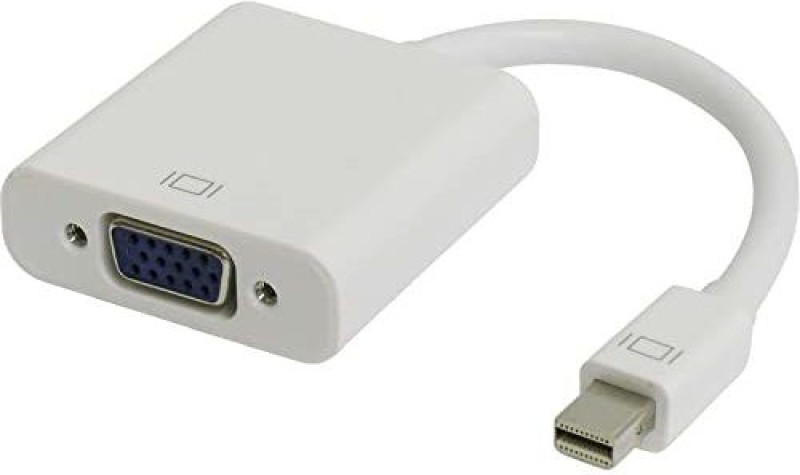
Reviews
There are no reviews yet.