Additional information
| Weight | 0.5 kg |
|---|---|
| Subjects | Fundamentals of Programming Languages, Computers |
| Chapters | MS Office – Advance Excel + Tips & Tricks, If,And,Or Functions, Array Functions, Autofill And Custom List, Autosum With Row Reference And Column Refrence, Concatenate, Condition Formatting With Mod Function, Convert Function, Countblank And Counta Function, Creating Combo Box, Large And Small, Find, Search And Mid Function, Formula Copy Shortcut, Hyperlink Through Drag And Drop, Index Function, Information Function, Left And Right Function, Macro In Excel, Match And Index Function, Match Function, Mod Function, More Text, Nested If, Proper,Upper And Lower Function, Rank Function, Replace And Substitute Function, Sumif,Countif And Averageif Function, Sumifs,Countifs,Averageifs Function, Text Functions, Transpose Function, Vlookup, Weekday, Form Creation Using Developer Tab in MS Word, Insert And Edit the Data in Multiple Worksheets, Insert Watermark in Excel 2010, Quickly Transpose Data Using Shortcut, Turn Off And On Worksheet Tabs And Scroll Bars, Excel – Tips and Tricks, Changing Gridline Color And Hide Or Show Formula Bar, Cycle Font Color, Specify The Behaviour Of Enter Key, Changing Label Orientation, Selecting Group Of Cells, Changing Worksheets Orientations In One Go, Selecting Ranges With Keyboard, Shortcut To Viewing Formulas, Switch Between Workbooks, Create Button, Manipulating Objects, Deleting Graphics When Deleting Row, Hide Graphics, Change Column Label In Number Label, Change Shape Of Comment, Controlling Display Of The Scroll Bars, Print Gridlines And Headings, Print Page Number At The Bottom Of Each Page, Print Several Portions Of A Worksheet On A Single Paper, Printing A Draft Of A Worksheet, Printing A Portion Of A Worksheet, Printing Rows Conditionally, Printing Without Opening Workbooks, Hiding Errors On Printout, Print Comments In Excel, Quickly Copy Formula, Quickly Insert Current Date And Time, Open A Copy Of A Workbook, Centering The Worksheet Data, Create Bar Graph, Applying Range Names To Formula, Entered Values Are Divided By 100, Share Workbook, Split Column Data, Trick To Change Predefined Group Name, Trick To Create Own Tab, Trick To Insert Picture Comment, Free updates available for all subjects at your registered emails, All subjects steps by steps learning through video tutorials In Hindi DVD., Every member at your home can learn through one DVD., You can learn at anytime of your choice, These tutorials are put in serial order, so that you can learn yourself step by step., The tutorials are in Hindi and English mix language, which gives you comfort at the time of learning., It feels like the teacher is sitting beside you., You can also learn again if you think you have forgotten any topic. it is very easy way to learn computer in hindi language. |
| Model Name | Advance Excel, Excel Tips and Tricks Tutorials DVD |
| Classes | Applicable For All |
| Num Of Disks | 1 |
| Model Id | Advance Excel, Excel Tips and Tricks Tutorials DVD |
| Education Board | General |
| Brand | Lsoit |
| Processor | 1GHz Processor |
| Hard Drive | 512 MB |
| Operating System | Window7, Window8, WindowXP, Windows 2016 |
| Memory | 1 GB RAM |

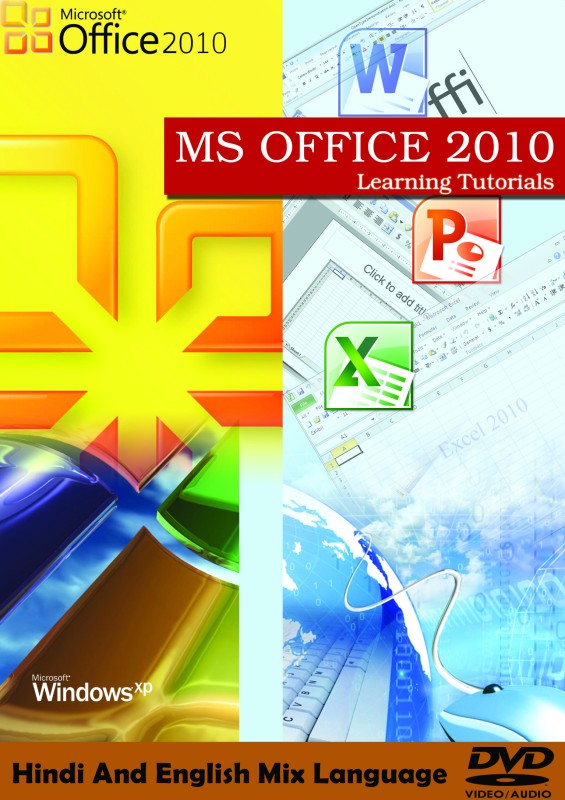
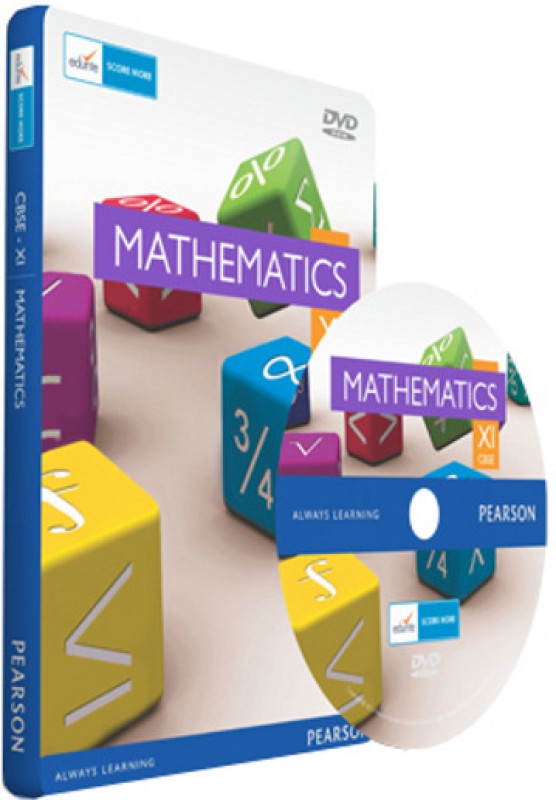
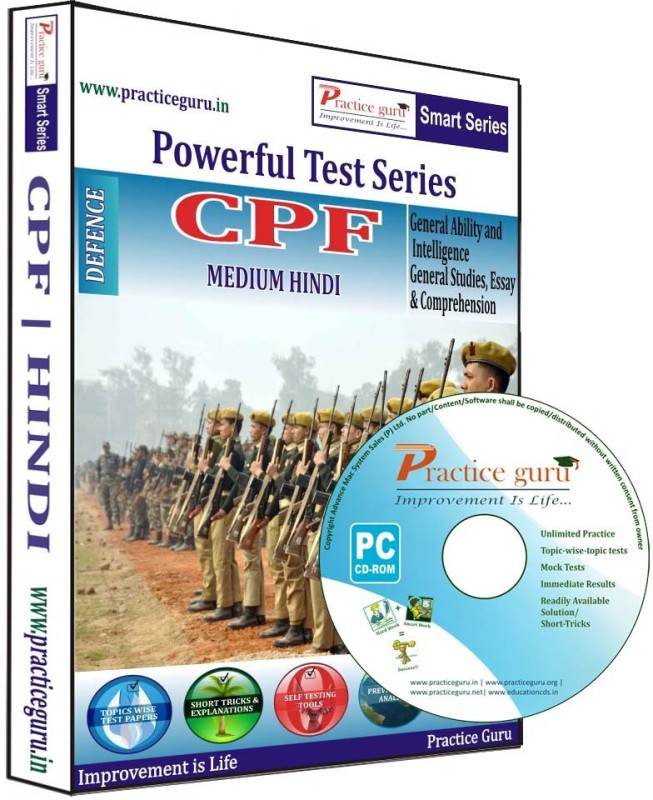
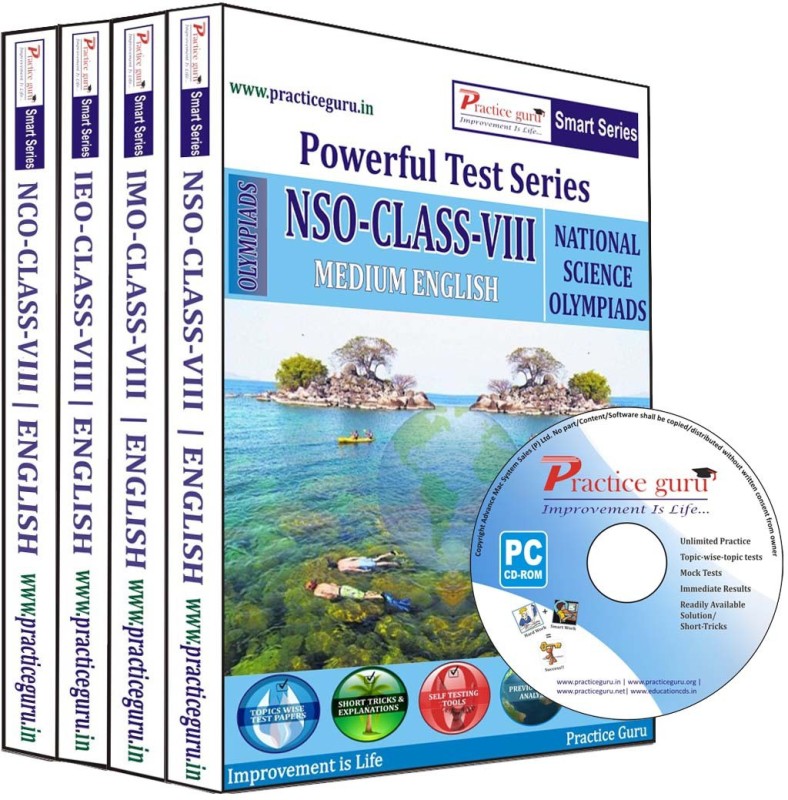
Reviews
There are no reviews yet.